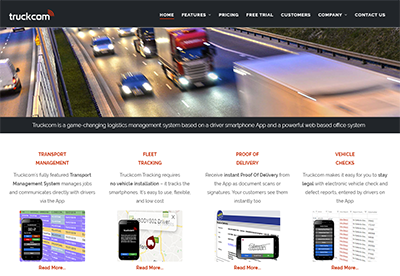There are a couple of ways to control which jobs each customer user sees. The first way is using the “Contact” column in the jobs grid:
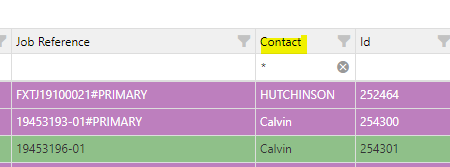
If a company has just one user, whenever jobs are created the contact defaults to that user. However, this isn’t retrospective; if you create a new user associated with a company, all jobs that area already created won’t have that user as a contact on them. One way around this is to do a multi-edit on many jobs, and change the contact on all of them to the company user.
Of course, some companies may have multiple users, and adjusting the contact on different jobs is a good way to make sure that each user only sees the jobs you want them to see.
There is also a way to make all a customer’s jobs visible to a user without adjusting contacts on jobs. In the user list, there is a column available called “Master Customer”
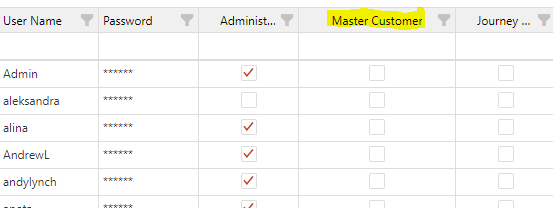
If, for a user associated with a customer company, this “Master Customer” box is ticked, that user will always see all jobs for that company, regardless of whether they have a contact set.