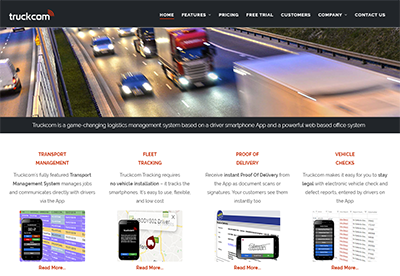When using the previous version of Truckcom, Truckcom ST, you were required to use Internet Explorer. This was due to a reliance on Microsoft Silverlight, which is no longer supported by other modern browsers.
With our new version, Truckcom XT, this is no longer the case. We have created this version using the latest technologies and now strongly recommend that you use a more modern browser, NOT Internet Explorer. There are a number of known issues with using Internet Explorer meaning you may have a negative experience using Truckcom XT.
The browser we recommend is Google Chrome, which is now the most widely used browser . You can download this for free from https://www.google.com/chrome/ if you do not already have it installed on your computer.
Once installed you should access Truckcom XT by going to https://xt.truckcom.net/. You should find all the same features as in the previous version although are there some differences and improvements in how things look. This post explains Truckcom XT a little further.
Please let us know if you have any issues getting started on the new version or if there is anything we can do to make switching from Truckcom ST easier for you.