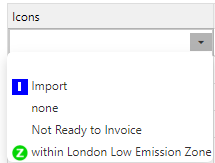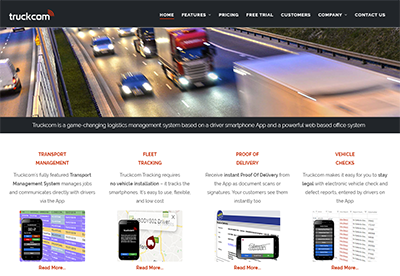There are a few ways that Truckcom can help alert you when you are doing work within the Direct Vision Standard (DVS) zone.
The DVS zone covers the same area as the London Low Emission Zone (LLEZ) so the following steps are applicable for both of these zones.
- You can set up email alerts when one of your vehicles enters the DVS/LLEZ
- Configure a warning pop up to display when assigning a resource or vehicle to a job within the DVS/LLEZ
- Display an icon indicating the job is within the DVS/LLEZ
The first thing to do within Truckcom XT is to enable these warnings. By hovering over your username and selecting Edit My Details you will see a pop up similar to the below.
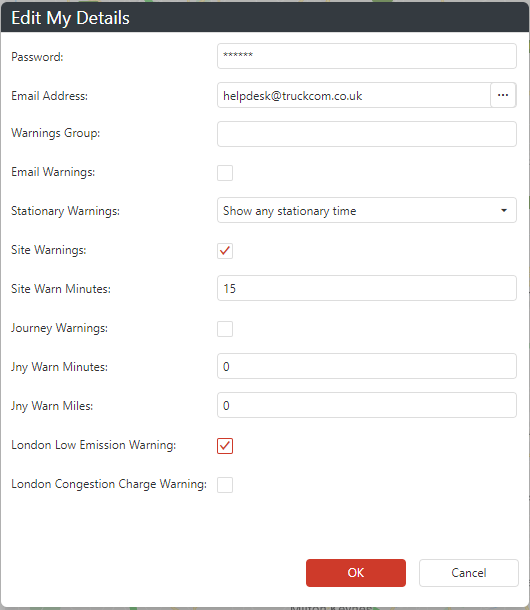
The tick box labelled London Low Emission Warning is what you should turn on, as shown, to start seeing the DVS/LLEZ warnings across Truckcom.
Similarly, if you are interested in warnings relating to the London Congestion Charge you can also enable these here.
The final thing you can turn on or off here are whether you wish to receive emails for these warnings. By ticking the box labelled Email Warnings and ensuring you have an Email Address entered you will receive emails warnings when one of your vehicles enters these particular zones.
To configure alerts when assigning particular vehicles to DVS/LLEZ based jobs, go to the Vehicles tab. Select the vehicle you wish to update, right click and choose the Edit option.
Under the details tab you will see a field labelled LLEZ Warning. This is a free text field which you can enter any text into, the text here will be displayed in a warning pop up if this vehicle is assigned to a job within the DVS Zone.
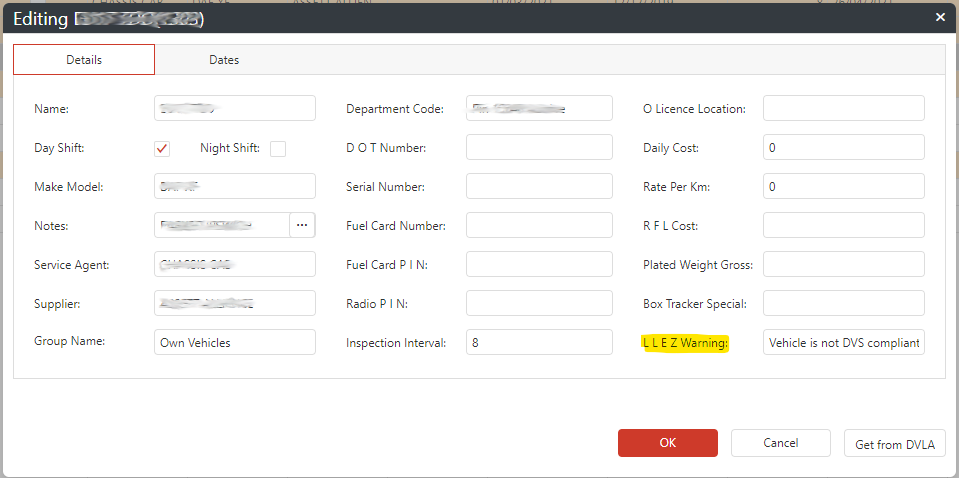
When assigning this Vehicle to a DVS zone job you will see a warning pop up with the text entered previously.

You can also set up the same feature to display warnings when assigning a resource to a DVS job. To do this go to the Resource tab. Select the resource you wish to update, right click and select Edit. The LLEZ Warning field can be found on the Other Items tab of this edit form.
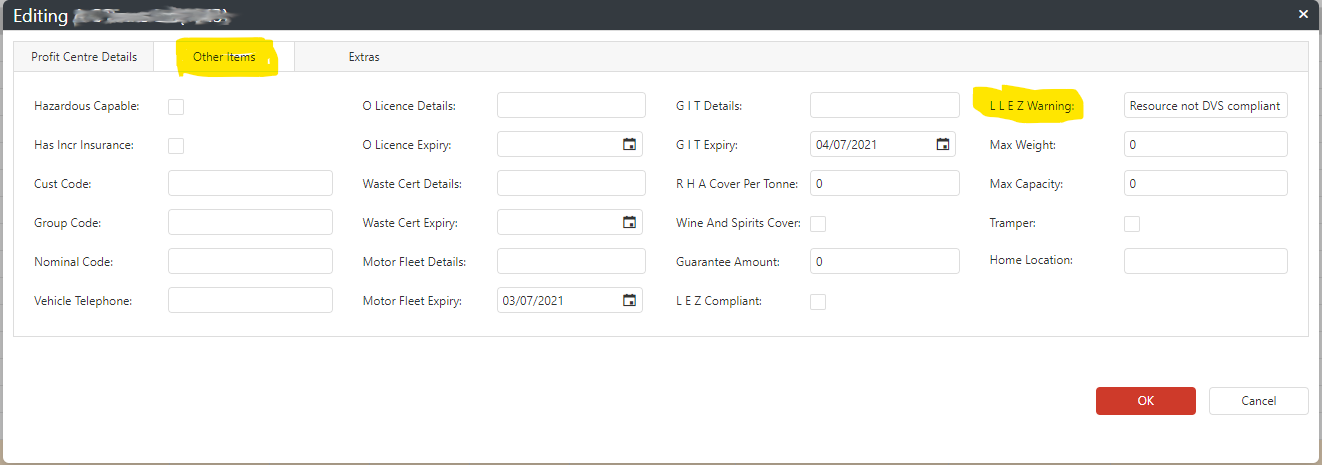
When assigning this resource to a DVS zone job, the following warning pop up will be shown.
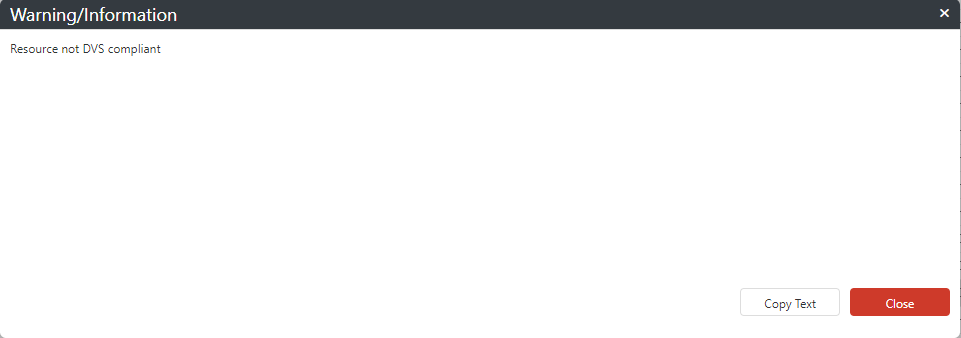
The final part of the DVS/LLEZ warning functionality that is available is the visual icon that will be displayed against the jobs.
On the Jobs tab you will now see a green Z icon against any jobs that are all/partly within the DVS/LLEZ.
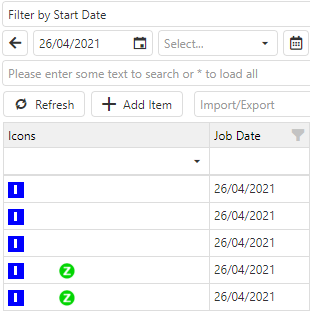
You are able to filter the data shown in this grid as with all the other icons displayed within Truckcom.