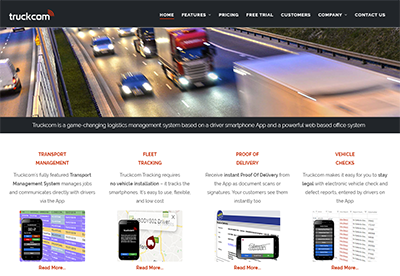Information about using the sandbox will be added here
The Truckcom Sandbox is a test system that allows you to experiment with new features and functionality within Truckcom
The data in the Sandbox system is a copy of your live system from around 6am each morning. So you will be able to see and make changes to real job data which makes testing new functionality much easier and more realistic without actually affecting any of your real data.
It is important to note that because the Sandbox data is updated from your live data every morning that any changes you make whilst connected to it will be lost. We therefore recommend you limit your testing to single days at a time – do not leave something overnight to continue with as it will not be there the next day!
To connect to the Sandbox you should go to this address: https://sandbox.truckcom.net
You should see a screen similar to the normal login page with a few key differences.
- The background should make it very clear this is not the live system
- The header bar in bright pink also prompts that you are on the sandbox – this pink background will be consistent throughout the Sandbox site to ensure it is obvious that you are not on the live system.
You should log in with the same username and password as normal. Be sure to enter your company id in the box here as well.

Once logged in, again you should see the pink background colour in the navigation bar. This will also appear if you open any pop ups.


Important
It is important to note that if you are already logged into your live system, you will automatically be logged into the sandbox so you will not see the login screen. The same is applicable if you login to the sandbox site and then navigate to your live system. You can log out of either system at any time by hovering over your username and selecting the Log Out option – this will log you out of both the live and sandbox systems.
It is possible to send emails from the Sandbox system just as you would from your live system. These would go to whatever email address you have entered so it is important to take care not to email your actual customers with test data.
We have disabled the ability to send invoices from the Sandbox system. You can still open the invoice screen and generate the PDF files if you wish to test this area of functionality but the send button will be disabled.