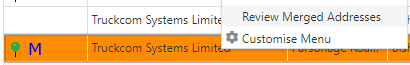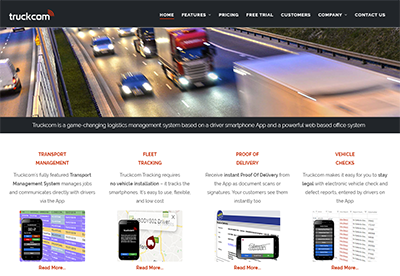In Truckcom there are many ways by which jobs and the addresses associated with them can be created. These could be added manually by office users or automatically via various EDIs.
In the EDI case, we will check to see if the address already exists but any slight differences in the name, street, city or postcode would result in another address being created. This could lead to several slightly different addresses existing in the system which all actually relate to the same address. This will obviously make maintaining the address difficult and if any changes are required they would need to be done in several records.
We have introduced some new functionality that allows you to merge several addresses into one master address record. Any jobs that have already been created using these addresses will automatically be updated and more importantly any future addresses that are attempted to be created via EDI will automatically be set to the master address record.
For example take the following list of addresses which could have all been entered in different way and all have very slight differences but relate to the same address.
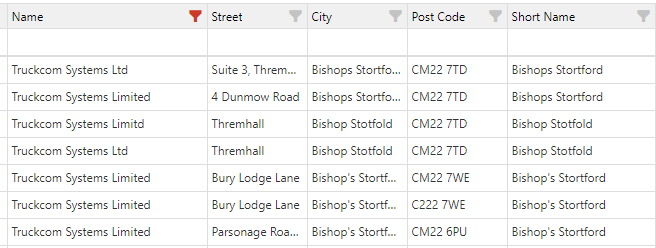
Chose the address to be the Master Record. Right click and select the Merge Addresses option
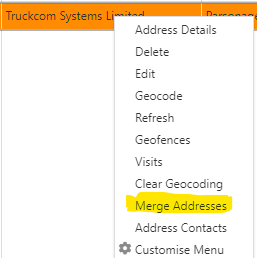
On the screen that follows you will be able to search for and select all the addresses you wish to merge into this master record. The master record chosen will not be listed here.
Select all the records you wish to merge, using ctrl+click and shift+click to multi select rows as needed.
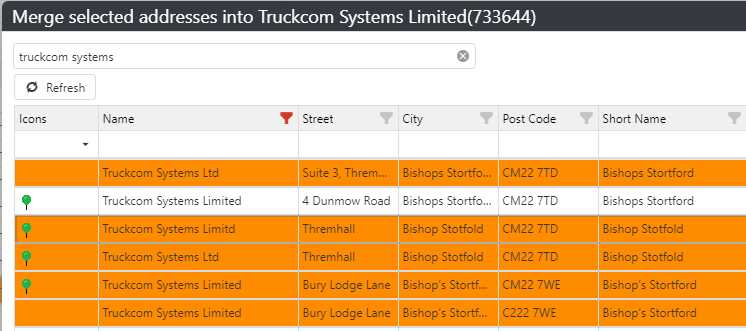
Click on the Merge Addresses button in the lower right
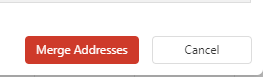
Confirm the action on the following pop up to execute this functionality.
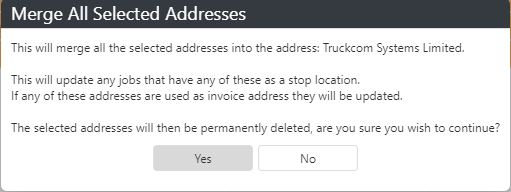
Once completed if you refresh the main address screen you should no longer be able to see the merges addresses and any jobs will have been updated to reference the new master address record.
You will also see an ‘M’ icon against the address to indicate it is the master and has other addresses merged into it.
![]()
Un-merging Addresses
In the event that you have incorrectly merged an address it is possible to un-merge and reinstate the original address. Note: un-merging does not reinstate the address on any job that previously used it.
From the addresses grid, locate your previously merged, master address entry. Right click and select Review Merged Addresses.
Here you will see a list of all the addresses that have been previously merged. Select the address to un-merge, right click and select Unmerge Address
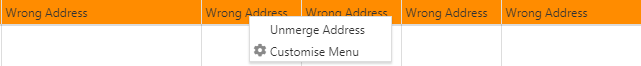
Once you have confirmed this action by clicking OK on the pop up shown the address will be reinstated and will be visible in the main address grid again.