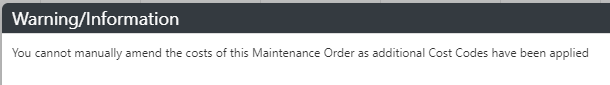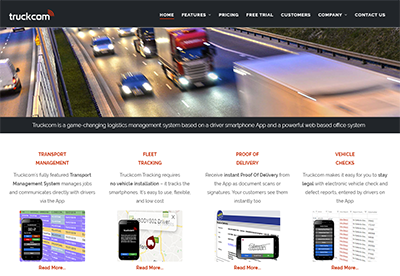Default Settings
The Maintenance Order tab allows you to input various costs of associated with Maintenance Orders.
Costs are split into Parts and Labour Amounts, and can be set using Cost Codes. Cost Codes will initially need to be created by an Admin user, this can be done by hovering over your name in the top right corner and accessing Admin Settings. Inside here, under the “Other Lists” heading, you will see an option titled “Cost Codes”.
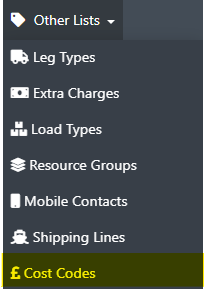
Using the “Add Item” button, you can create a new Cost Code. This will display a popup in which you can create your new Cost Code with information regarding category, Nominal Codes & VAT, and default prices for Parts and Labour costs.
Once created, Cost Codes can be added to Maintenance Orders either in the Edit form, using the “Click to Add” button next to the costs field, or by selecting “Parts And Labour Costs” – Both can be found in the Right Click menu, but may first need to be added via the “Customise Menu” option.
Inside these options you are able to again select “Add Item” or “Add New” to apply a Cost Code to a maintenance order, as well as adjust the Parts and Labour costs.
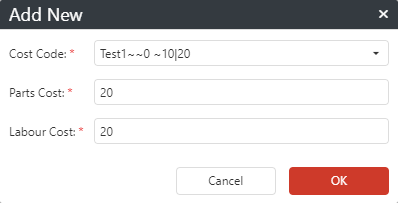
Manual Maintenance Order Cost Entry
Users can change the prices of maintenance orders, without the need to go through the right click menu and adding separate cost codes.
The initial setup of this can also only be done by an admin user, by hovering over their username in the top right corner, and accessing tab Advanced Settings tab.
Enabling the Advanced Setting titled “Manual Maintenance Order Entry”, will allow users to simply double click on the Parts Amount and Labour Amount columns to add in prices.
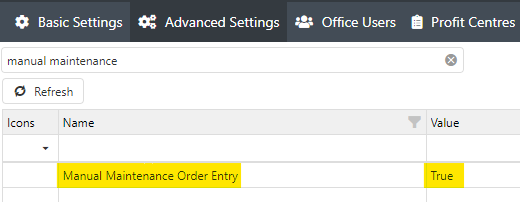
Enabling this setting requires a new Cost Code to be added before it will work.
This new Cost Code will need to be named “Manual” in the Category column, such as below:
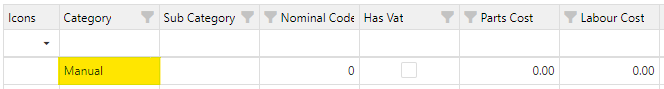
Adding prices to Maintenance Orders by double clicking in the Parts and Labour Amount columns will automatically apply this ‘Manual’ Cost Code to the Maintenance Order, and further changes will change the prices accordingly on the manual Cost Code.
With this setting enabled, you will also gain access to further columns in the Maintenance Orders grid.
- Repair Cost, Damage Cost, Service Cost – These columns allow you to separate costs into further categories, outside of the use of Cost Codes. The values in these columns will automatically be added to the total price.
- Estimated Cost – This column allows you to enter an estimated price which will not be added to the Total Price.
If a Maintenance order already has different Cost Codes applied, to avoid confusion, a warning message will be presented to the user.