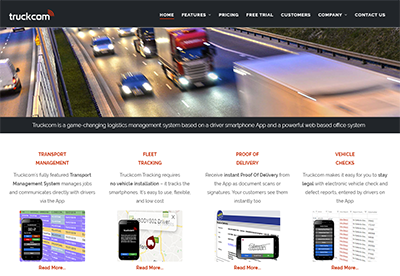In order for Truckcom to successfully send emails which come “from” your own email address, there is an important technical task which you, or more likely, your IT services provider, needs to do.
Email systems implement sophisticated measures to try to make it hard for spam email to be sent and received. Once of these measures is called “Sender Policy Framework” or SPF for short.
What SPF does is record for a particular email domain, which servers are “allowed” to send email for addresses in this domain. In order for Truckcom to send emails which come “from” your email address, there needs to be an SPF entry on your email domain which authorises our server as a legitimate sender.
SPF records are public records on the internet. To show you an example, any email addresses which come from an email address which ends with truckcom.net (for instance noreply@truckcom.net) are authorised to be sent from the TruckcomXT email server, which has an IP address of 35.176.48.101:
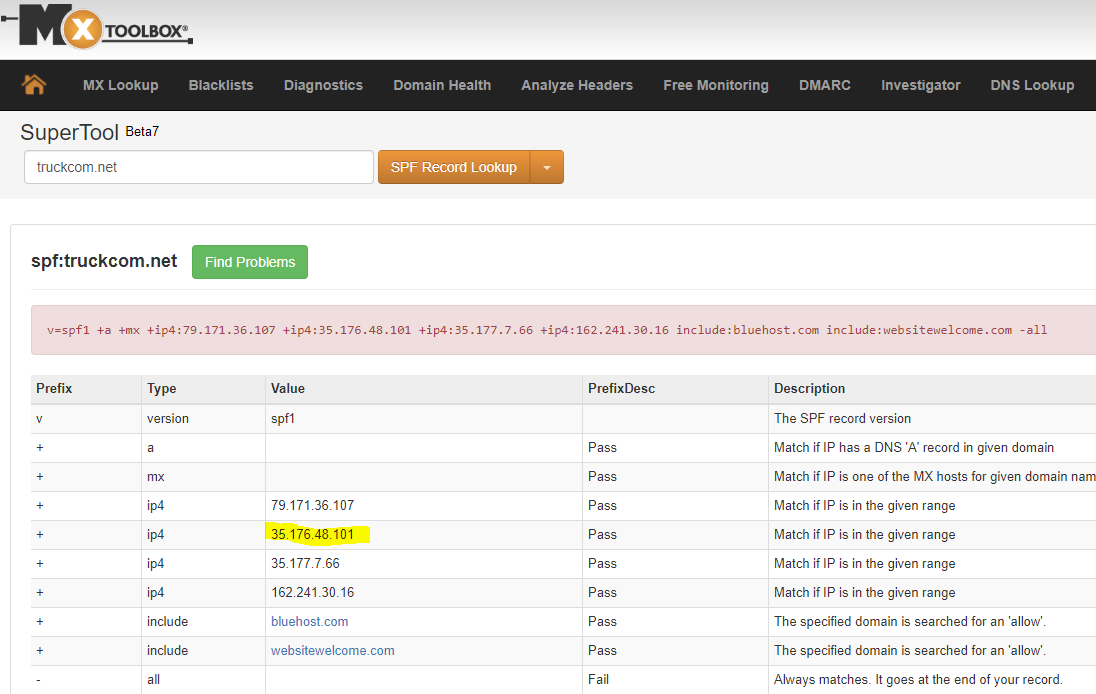
(the screenshot above was generated from an online tool called mxtoolbox. This is free to use, just go to https://mxtoolbox.com/spf.aspx and enter the domain name for your own email domain)
So, in order for Truckcom to send emails “from” your email address, you need to contact your IT/Internet service provider and make sure they have an SPF entry for your email domain which includes 35.176.48.101 as an authorised sender.
If you need further advice or support about SPF records, please contact our helpdesk.