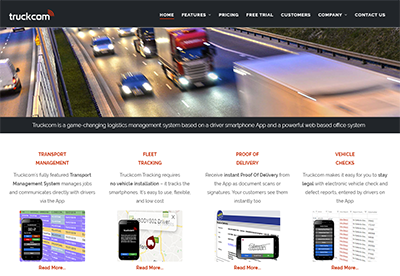We’ve tried to make getting started with Truckcom as easy as possible for new free trial users. And always remember, at any stage in the process, we’re Here To Help.
When you sign up, a new, fully functional Truckcom system will be created for your company immediately. At the same time we send you a Welcome email so you have a web link to easily get back to Truckcom if you don’t want to continue with the setup straight away. If you do want to get straight into the setup process, you’ll then be taken to a page that helps you set up your personal user account to use Truckcom:
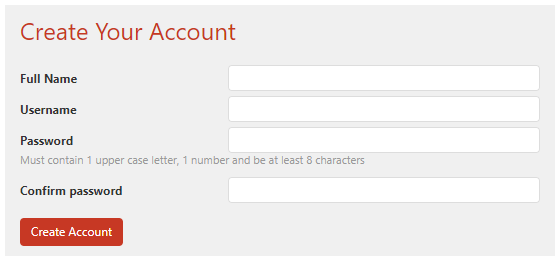
As soon as you’ve done this, you will be taken to a setup screen which looks like this:
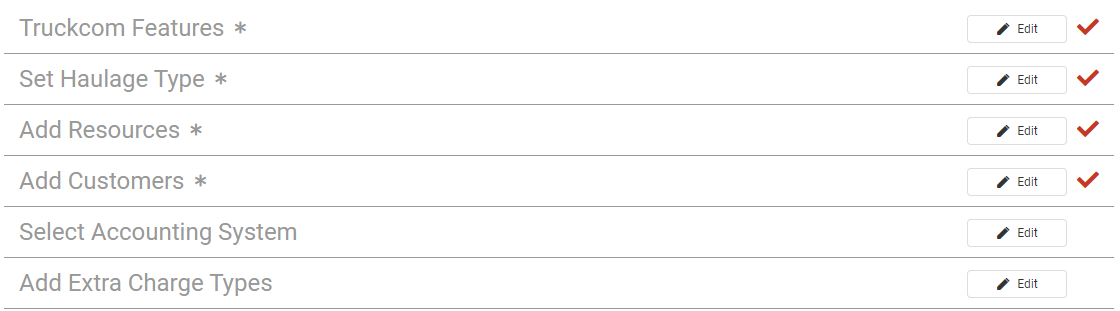
The idea here is that you answer a few questions about what you want to do with Truckcom, and we help you to set up some initial content in your Truckcom database – things like customers, vehicles, and drivers. You can import data from files into this screen if you need to. You don’t need to do it all at once – you can close your browser, then come back later (using the link from your Welcome email), and the screen will be as you left it.
Once you’ve done the essential things (the ones with an * against them in the screenshot above), you can then start using TruckcomXT. You can always get back into the setup screen if you need to though – if you wanted to add more customers, or drivers for instance.
As soon as you get into the TruckcomXT, you will see a short video in which we explain some of the key features that are useful for all new users.
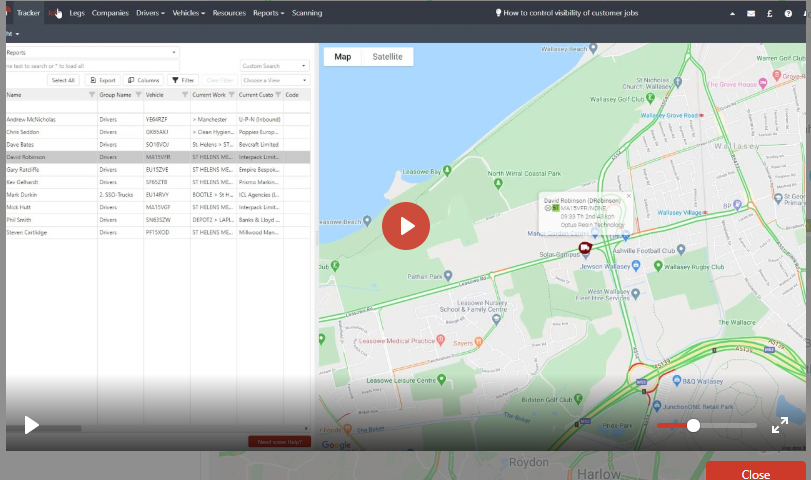
Once you have finished watching this there are a few interactive guides that we have put together to walk you through the key features that we think you should know about. You can access these from the pop up in the bottom right hand corner of your screen,
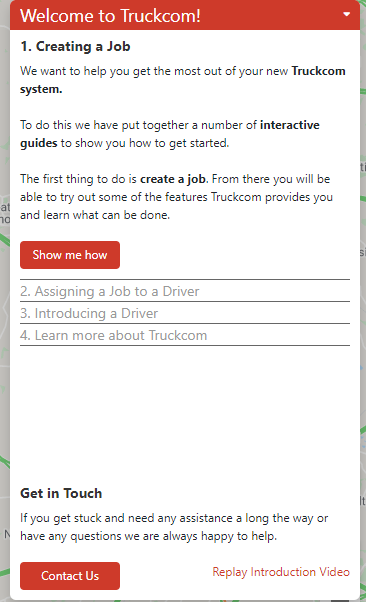
We highly recommend completing these guides to make sure you have the best understanding of the system as possible at this stage.