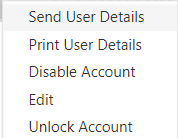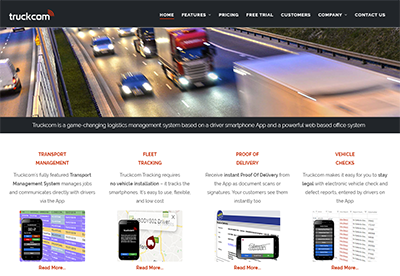As an admin user, you are able to create additional Truckcom office logins within Truckcom XT following the steps below.
Once logged in hover over your username in the top right hand corner. Select the option Admin Settings
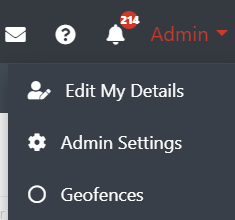
From here select the Office Users tab
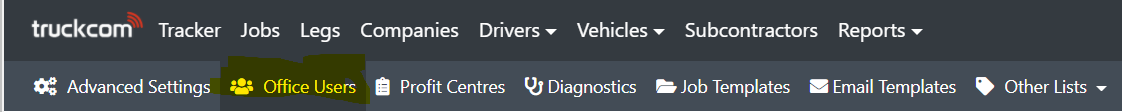
You should then see the Add Item button at the top of the office users grid.
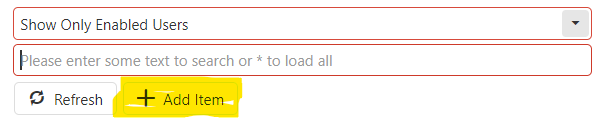
Clicking on this will open up a new user form. Enter the details as required for this new user. They will be able to change their password once logged in if required.
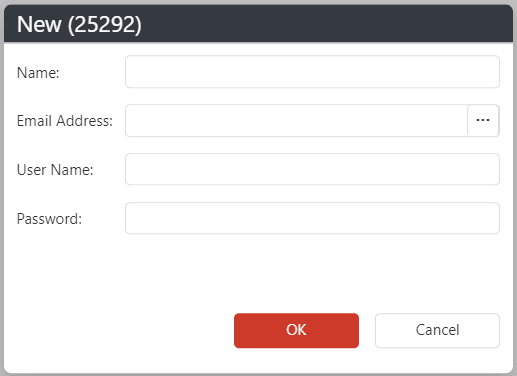
Once you have entered the details and click on the OK button you will see a new entry in the Office Users grid.
If you need to set any further details for the user, such as group filters, you can do this by right clicking on the user row and selecting the Edit option. You should then be able to locate the required fields and fill in the details needed here.
Alternatively you can edit these in the grid, by locating the column and entering the required data directly into it.
Finally you can use the Send User Details right click option to email the user their newly created username and password. The email will include a link to Truckcom so they can get started using the system